I've spent a few years testing different tablets and digital notebooks, always searching for a balance between productivity, design, and that "on-paper" writing feel.
After several years exclusively using the Remarkable 2, I've decided to move to the next level with the XPPen Magic Note Pad.
If you are a student, a professional, or simply someone who enjoys handwriting notes, this review is for you. In this post, I'm sharing a truly realistic and professional-focused experience, as I use it exclusively for work.
Table of Contents
While preparing this content I asked for a discount code, so here you can make the most of it.
XPPEN MAGIC NOTE PAD discount link (or any XPPen product) Spain
Mexico Store: https://bit.ly/3KLUsJz
Other LATAM countries store: https://bit.ly/47owVHm
1 - Design and First Impressions of the XPPen Magic Note Pad
The tablet lived up to all my expectations from the start. XPPen is a global brand founded 20 years ago, and their experience shows in every detail of the product.
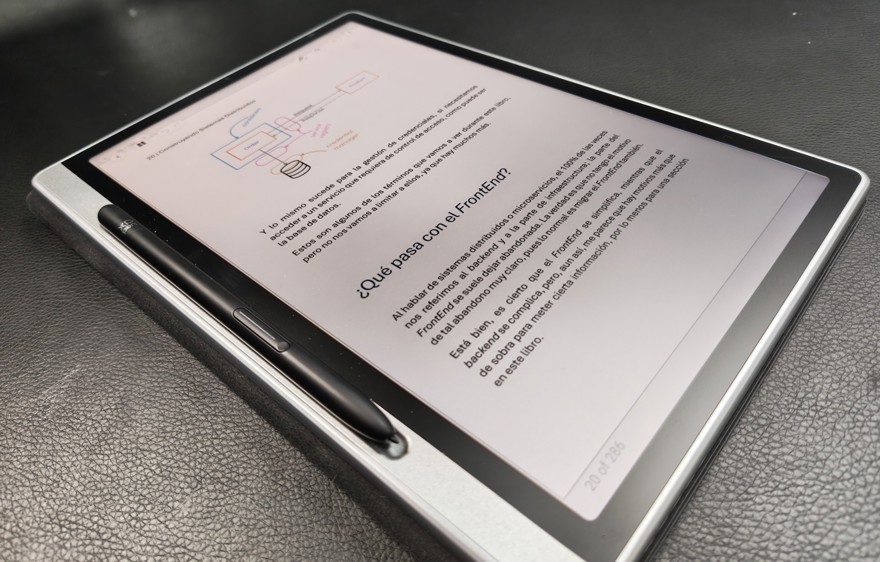
The XPPen Magic Note Pad is lightweight (490 g), slim (6.9 mm), and features a sober silver finish. The 10.95-inch Full HD display (1920x1200), 400 nits of brightness, and 90 Hz refresh rate make writing incredibly smooth. There is no ghosting or lag, which I did notice on the Remarkable 2 when using colors other than black.
Inside the box you'll find the X3 Pro pen, which requires no battery or pairing (crucial for me: just pick it up and write). There's also a hard case included, perfect for travel. Getting all this for 439.99 € is surprising, especially compared to alternatives that charge a high premium for the accessories.
Since it's an Android tablet, it comes with some preinstalled apps (Facebook, Booking, etc.) that I uninstalled or disabled because my use is 100% professional and I don't need those. But using Android and not having closed software also lets you access Google Drive, Notion, email client, and more, making it highly versatile.
2 - User Experience
My use is exclusively professional. I've tried opening YouTube or browsing, but in my daily workflow, I've used the tablet for writing notes, organizing ideas, and working with documents.
2.1 - Writing Experience on the XPPen Magic Note Pad
The goal of any note-taking tablet is to get as close to the feeling of paper as possible. In my case I've compared it to three devices:
- Remarkable 2
- XPPen Magic Note Pad (current "daily driver")
- Surface Pro
If paper is a 10/10:
- Remarkable 2 ➔ 9.5
- Magic Note Pad ➔ 9
- Surface Pro ➔ much lower, although it's more of a laptop than a tablet.
The X3 Pro pen is very comfortable. After a month of heavy use (about 200-220 pages written), the tip is still intact.
2.2 - The XPPen Magic Note Pad Display
Beyond technical specifications, I want to highlight the three viewing modes:

- Nature Colour: normal colors.
- Light Colour: softer colors, a middle ground between natural color and black and white.
- Ink Paper: black and white mode.
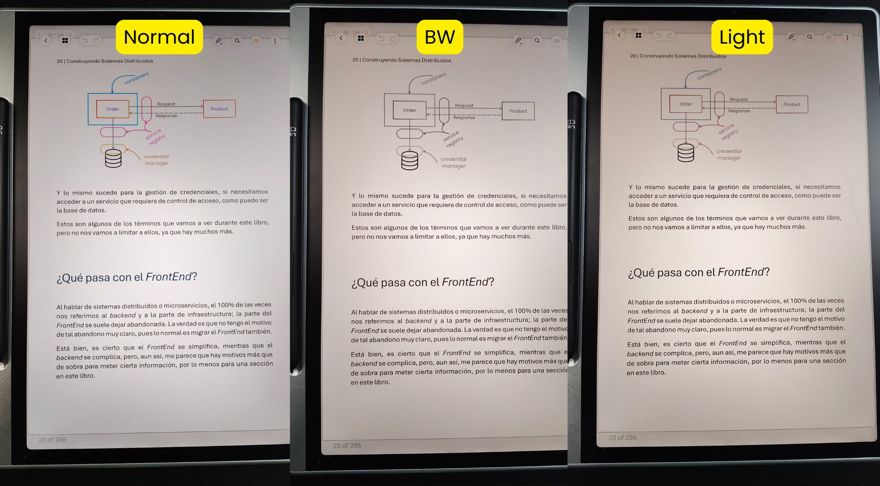
Personally, I use Light Colour because it combines the best of both worlds: colors are distinguishable but not too bright. Here, the Magic Note Pad clearly outperforms the Remarkable 2, which is still limited to black and white.
The only thing I've noticed is that sometimes the screen turns off too quickly, with no clear pattern (5 or 20 minutes). In meetings, it has slowed me down a bit, although it's probably a matter of configuration.
2.3 - Battery Life
Battery life is key for anyone using a digital notebook. We need to be sure it lasts at least the 8 working hours.
And I'm happy to say, yes! So far, I've only had to charge it once a week, even with heavy use. I'd say it's been on and I've been writing for about 20-25 hours per week.
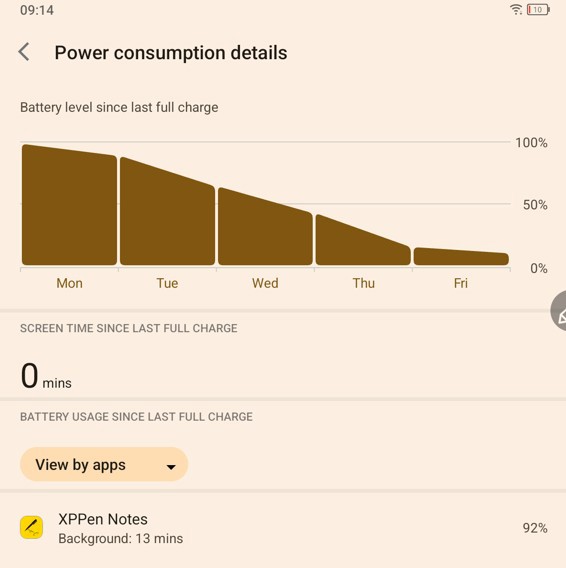
(Note: brightness at 50%, I could lower it even more to save battery.)
2.4 - XPPen Magic Note Pad Software
The tablet runs on Android, but the real gem is JNotes, XPPen's own note-taking software.
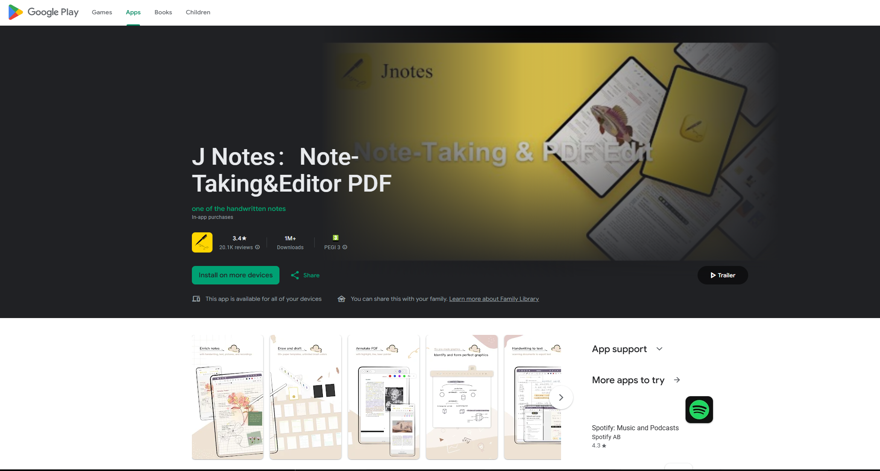
It lets you write directly on PDFs, and includes multiple configurable templates for notes, schedules, diagrams, etc.
The premium version (€12 lifetime or €1/month) adds OCR, color editing, encryption, cloud backup, links, note merging, and more.
But if you buy the tablet, this app is included in the price, which is a nice detail, especially considering the policies of some competitors.
Conclusion
The XPPen Magic Note Pad is truly designed for notes, notetaking, and productivity. Writing feels natural, the pen needs no battery, the color display with 90 Hz is smooth, and the battery easily meets demands.
Is it perfect? Maybe not, but it comes pretty close. It's hard to find a digital notebook this versatile, lightweight, and reliable, especially at this price.
Remember, you have a XPPen discount link here
Mexico Store: https://bit.ly/3KLUsJz
Other LATAM countries store: https://bit.ly/47owVHm

