A few months ago, I bought the E-Ink reMarkable 2 tablet and made a YouTube video with my first impressions, which were very good.
In this post, we will see the continuation of that video since it's been a few months now and I feel prepared to give my opinion.
Index
This article is not sponsored. All the content is based on my daily use, and my goal is to share my honest opinion.
Since September 2025, I've been using the XPPen Magic Note Pad
1 - reMarkable 2: The E-Ink Tablet
First of all, let's explain what the reMarkable 2 tablet is: it's an e-ink tablet. This means it's a tablet that works in grayscale, in other words, its only colors are white, black, and gray.
Similar to what we are more accustomed to, such as an e-reader like the Kindle. The difference here is that you can write on it.
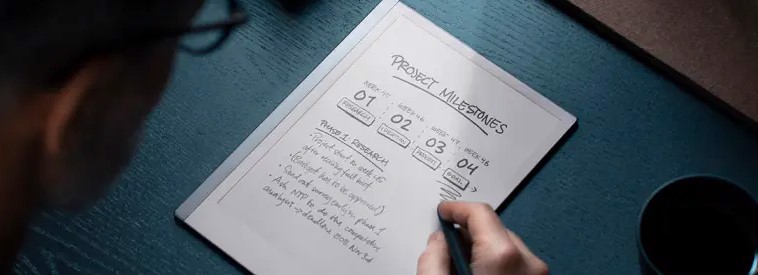
1.1 - reMarkable 2 vs iPad
Honestly, these two devices are not comparable. In my opinion, each device works in a completely different way. If you want multimedia elements like playing music, browsing the internet, Facebook, and so on, I suggest you get an iPad.
But if what you're looking for is a device focused only on one thing, but excels at it, I recommend the reMarkable. At the end of the day, the reMarkable is digital pen and paper on steroids, free from distractions.
And these "steroids" refer to the features that make all the difference and are the main reason why, after trying it, you can't go back.
2 - My Experience with the reMarkable 2
Here I will talk about its features, but I won’t just list them as if I were the brand's website. Instead, I will give my real experience and personal opinions.
Keep in mind that the majority of my use has been for taking notes during meetings.
A - Using the reMarkable 2
Well, I have to say that I use it a lot; I use the tablet almost daily, mainly at work, which is where I get the most out of it when taking notes during meetings or planning for upcoming ones.
I also use it, though less frequently, for planning the YouTube channel or for some things at home.
The only thing I really miss is the ability to use checkboxes and have them detected automatically, that would be awesome.
B - Battery
Personally, the battery lasts me the whole week. Usually, I charge it over the weekend, and it gets to Friday with about 20% remaining.
I typically use it for 3-4 hours of screen time a day, about 2 of which are for writing/designing almost non-stop.
So for me, the battery is impressive, since I use it heavily for many hours.
C - Page Design
When I say design, I mean the background. By default, when you start up the reMarkable, you have a blank page, but you can change this by applying a template, there are a lot of templates available.
For example, the one I use most is the typical one with straight lines, but there are also grids, templates for schedules, planners, and if that's not enough you can create your own or download the ones you like the most.
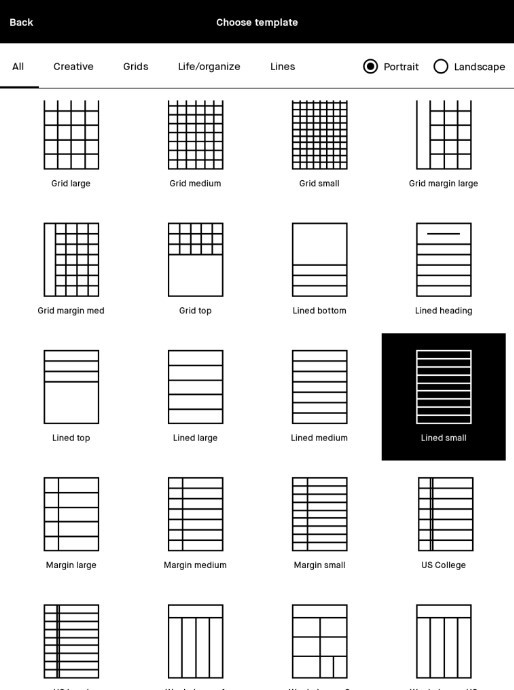
D - Writing on the reMarkable 2
As I mentioned in my first impressions video, I don't have the official pen because it's crazy expensive. I use a compatible one called Staedtler Noris Digital Jumbo which works perfectly with the tablet, and I recommend it 100%.
I haven't tried the official one, so I can’t comment on it.
Regarding the writing experience, it's excellent; the first thing I noticed when I tried it for the first time was that the writing sensation is exactly the same as on paper, amazing.
About the tip, after about a month I started to notice it wasn't working like the first day. I felt the tip was tilting a bit. But honestly, I kept using it for two more months or so, and the screen hasn’t got a single scratch, so I don’t think it was a bad idea.
E - reMarkable 2 Cover
Like with the pen, the case I own is not the official one, and in this case, I’m not even going to link it, because even though it works, I’m not very happy with it.
The spot for storing the pen when you're not using the notebook is really uncomfortable, as it's on the back side. This forces you to rest the tablet on the pen, to lay it face down, or vertically (hoping nothing else crushes it).
Also, the corners of the case have broken off, not sure why, since I've never hit it, but all four broke off, so I guess it's a design flaw.
It'll help you in a bind, but as for me, the compatible case left a really bad taste. I’ll probably get the official case when this one completely breaks.
Note: Link to an alternative case that I hope to buy soon.
F - Online Integrations
One very important point in the reMarkable ecosystem is all the extra features you get with a subscription.
For those who don't know, the tablet itself serves as a notebook on steroids, where you can jot information or use it to read PDFs and some other things. But you unlock the full potential when you subscribe to one of its paid options.
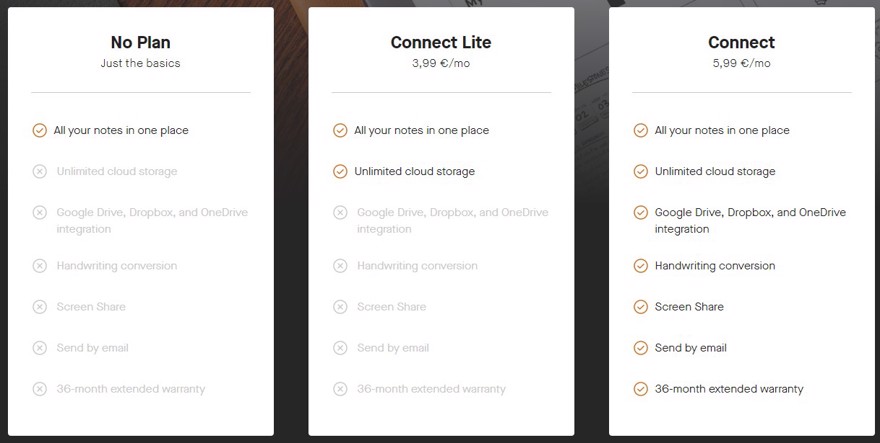
As you can see, it's not cheap, 6€ a month, as the 4€ version only allows for online backups, which isn’t bad, but in my opinion, it's very expensive.
The 6-euro Connect version includes features like screen sharing from reMarkable to your PC, integrations with different cloud storage systems, or converting handwritten notes on the reMarkable into a digitized document as if it had been typed on the computer.
And finally, the feature I like most: sending articles from the browser to the reMarkable. There’s an extension that, with one click, sends the article to the tablet so you can read it in peace or whenever you have time. There’s a small flaw: it doesn’t send images, but I hope they’ll fix that in the future.
We’ll see later if Connect is worth it.
G - Customer Support
And last but not least, the support team. I had to contact them one day to ask a few things about the Connect plan and honestly, their response was super quick and super friendly. I don’t think I’d be writing this post if they hadn’t been so helpful.
Their service was a 10 out of 10.
2.1 - Reading PDFs on the reMarkable 2
One of the features I like most is how it handles PDFs. Not only when it comes to reading, but also annotating and writing on them.
Of course, the PDF reader works like other PDF readers on a computer. You can include links in the menu or at the footer.
It works perfectly, nothing much to add.
Reading Manga on the reMarkable 2
Although I'm not a big manga reader myself, I asked a friend to send me one (in PDF) and it works and displays perfectly, in fact, it's wonderful.
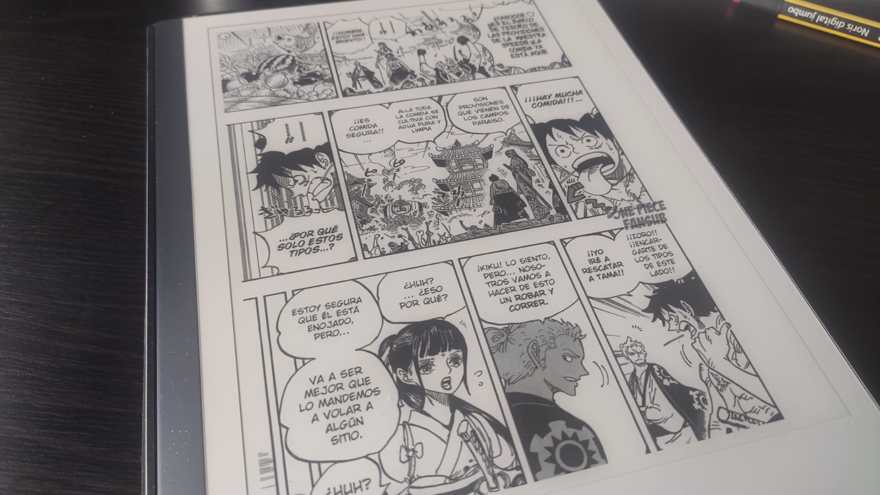
2.2 - Features I Miss
Unfortunately, there are some features I miss on the tablet. Given its price and the cost of the Connect subscription, I think they should be included.
A - Checkbox
As I mentioned earlier, one of the things I miss most is having an option to include checkboxes and having them automatically detected and summarized or something similar. I know it's not easy to implement, but for task management it's super useful to see what's pending.
B - Diagrams
The ability to add diagrams, nothing too complex, just boxes and relationships, similar to what you find in draw.io, would be amazing.
Of course, I'm saying this as a programmer; outside of work, I understand it's not a priority. But for me, it would be super useful.
C - Notion
Now that it has integration with multiple storage systems, the only thing missing for me is integration with what I consider the best organization app out there.
3 - Is the reMarkable 2 Worth It?
In my opinion, yes, it's worth it if what you're looking for is a device that lets you stay focused on what you're doing, that does "one" thing and does it excellently. Yes, it's a bit expensive, 300€, and sometimes you can find discounts, but if you can afford it and already use pen and paper on a regular basis, you'll get a lot out of it.
On the market, there are alternatives like the Nova Air C which has color and runs Android so you can install Facebook, Instagram, etc. Personally, if I wanted a device with apps I'd choose the iPad over the Nova Air, although that's a matter of taste. What stands out to me about the reMarkable is that it prevents you from having those distractions.
Here you can find a 40€ DISCOUNT on the purchase of the reMarkable 2
3.1 - Is the reMarkable 2 Connect Subscription Worth It?
That will depend on your use case; I see two cases where it IS worth it:
If you're a teacher and students send you files in PDF, you can return them corrected and annotated directly from the tablet, since it has a sending option.
If you have all your documents in external storage and need integrations.
From my point of view, and for how I use it, the price of the Connect subscription is way too high. 6€ per month is crazy, I could understand 1 or 2€, but more than that? No way. Honestly, even 2€ seems expensive. For me, everything included in the Connect plan are nice additions, but they're not essential.
In summary, the reMarkable 2 is worth it, but Connect subscription isn't.

