Four years later, the new major version of Visual Studio has arrived. As an MVP, I have been testing it for weeks and in this video we explore Visual Studio 2026: Copilot agents, reviewable PRs without leaving the IDE, and a cleaner interface.
We will see how it compares to the most popular IDEs and what really changes in your daily workflow. For now, there’s no official release date, but I expect the announcement during the 2025 netconf.
Table of Contents
1 - AI for Everyone: Copilot Agent Mode in Visual Studio
Let’s start with the most obvious: the introduction of Agent Mode for Copilot. Something I personally missed in Visual Studio was that, unlike Cursor (among others), Copilot did not include Agent Mode in its AI integrations. An agent is not just about autocompletion or answering questions in a chat – it plans, touches multiple files, invokes tools, and iterates until the objective is met.
You can bring your own model (OpenAI, Anthropic, etc.) and connect internal tools with MCP, which is ideal for enterprise environments.
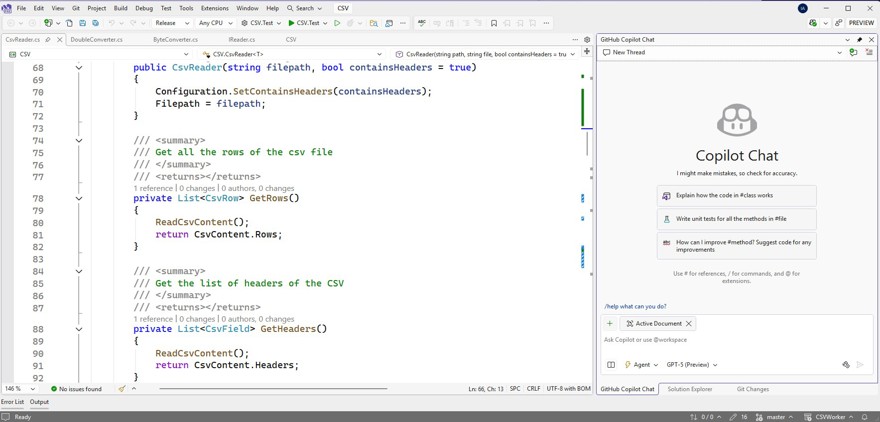
Let’s not forget about the Profiler Agent (using @profiler), an agent that lets you use Copilot to analyze CPU, execution times, application behavior, and code hotpaths to find bottlenecks and generally improve the performance of your applications. If you use BenchmarkDotNet in the new version, you’ll see how diagnostics integrate directly, enabling you to see results right in the IDE.
1) Open Copilot Chat → Agent Mode
2) @profiler Why is my app slow?
3) Accept plan → apply suggestion → validate changes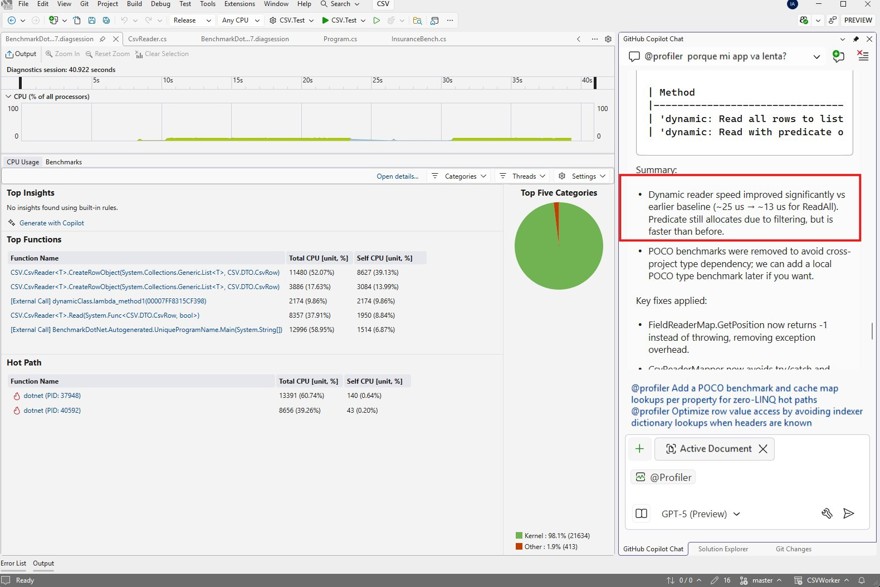
In fact, not only can we view results in the IDE, but the profiler also generates benchmarks, applies optimization suggestions, and finally validates them.
2 - Changes in Pull Requests
One change I personally think is great regarding Pull Requests is that you can now view PR comments directly in the IDE, which makes things much easier since you don’t have to switch back and forth between the browser and the code, helping you stay focused.
In addition, comments now support markdown formatting, which is also a nice benefit.
3 - Changes in the Visual Studio Editor
The most obvious change at first glance is in the interface: while the changes aren’t huge, a bunch of small tweaks add up to a big improvement. Here, margins and empty spaces are condensed to give you access to what really matters.
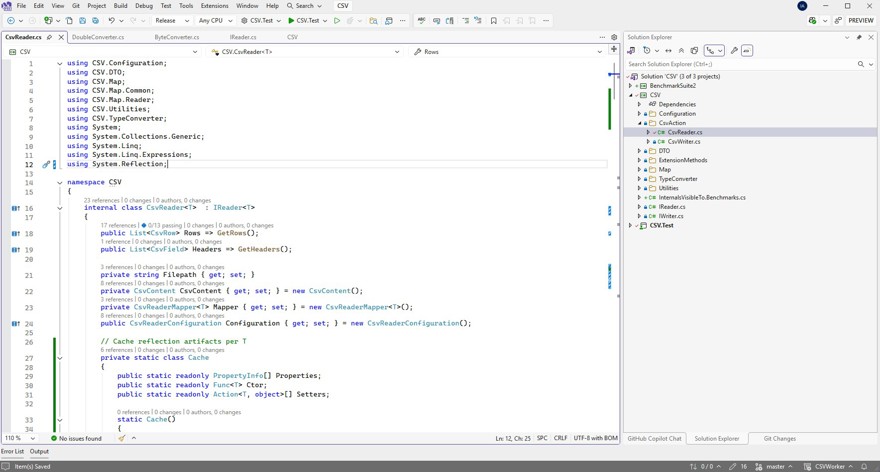
As a configuration feature, we now have the “Unified Settings” functionality, which allows you to set up different options per project, like column numbers, the bottom bar, or any info you find in the basic options. All of this is managed through a configuration system that lets you set everything up in a JSON file, which can be shared among projects and more.
There’s also a new theme creation system with color customization in tools -> themes, elements you want to see by default in the IDE, and things like highlighting the section of the IDE you are currently in.
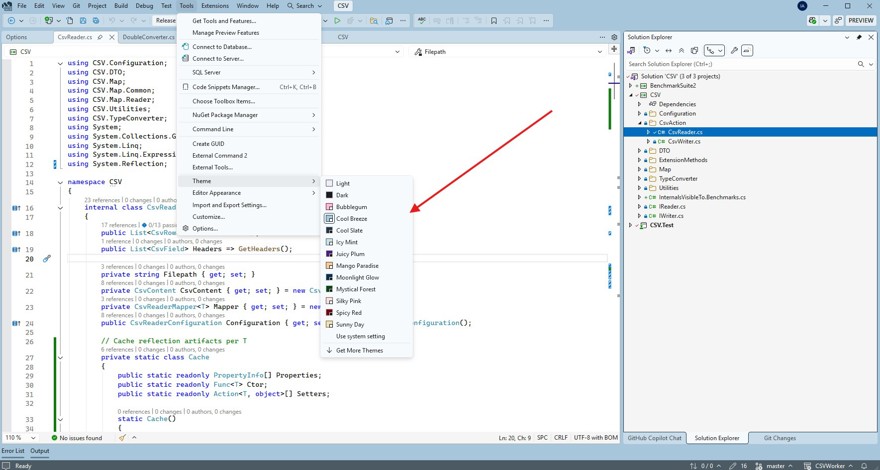
So if you open a web project, you can have a certain theme, while for a backend project you might want a completely different style, and so on.
3.1 - Extension Management in Visual Studio 2026
The extension manager has been modernized with improved search, discovery, extension status, and more. Extensions are a big part of any IDE ecosystem, but the reality is that they are rarely used in Visual Studio. Maybe this is the change needed for users (myself included) to start using more extensions in Visual Studio.
Worth noting: despite the update, all existing extensions remain supported thanks to backward compatibility.
3.2 - Improved Search
Forgot the name of a file/class? When you use
The new All-In-One Search feature can help if you forget the name of a file or class, as Copilot can detect if there’s a better match than the top result and suggest “Did You Mean…”. So this is another micro-improvement that can really enhance your experience.
Now, the Text Visualizer lets you search inside huge strings with Quick Find. Open the visualizer and hit Ctrl+F: it highlights matches across the whole string. Perfect for hunting patterns, bugs, or missing IDs in massive payloads.
3.3 - Visual Studio 2026 Performance
The new version feels faster and lighter during operations.
On my personal computer, I don’t have any massive projects, so I’ll hold off on sharing hard opinions about performance improvements until I’ve worked for several months on larger enterprise projects and have a more solid experience.
For now, we can make a simple comparison on how it stacks against the previous version in terms of opening and loading the Distribt project. The difference in load times and smoothness is obvious, but it’s still a fairly small project. Once I’ve used the new version in production for months with larger projects, I’ll write another detailed post.
3.4 - Update Cadence in Visual Studio
Lastly, it's worth mentioning that this new version should be available to everyone during netconf in November, and Microsoft plans to deliver changes monthly instead of releasing updates every three or four months. Keep in mind these changes aren’t continuous since this is a desktop app and not a web app; over 4,000 different issues have been fixed in Visual Studio over the past year.
This approach aligns more closely with what’s happening in the market compared to other IDEs, so let’s see how it goes.


